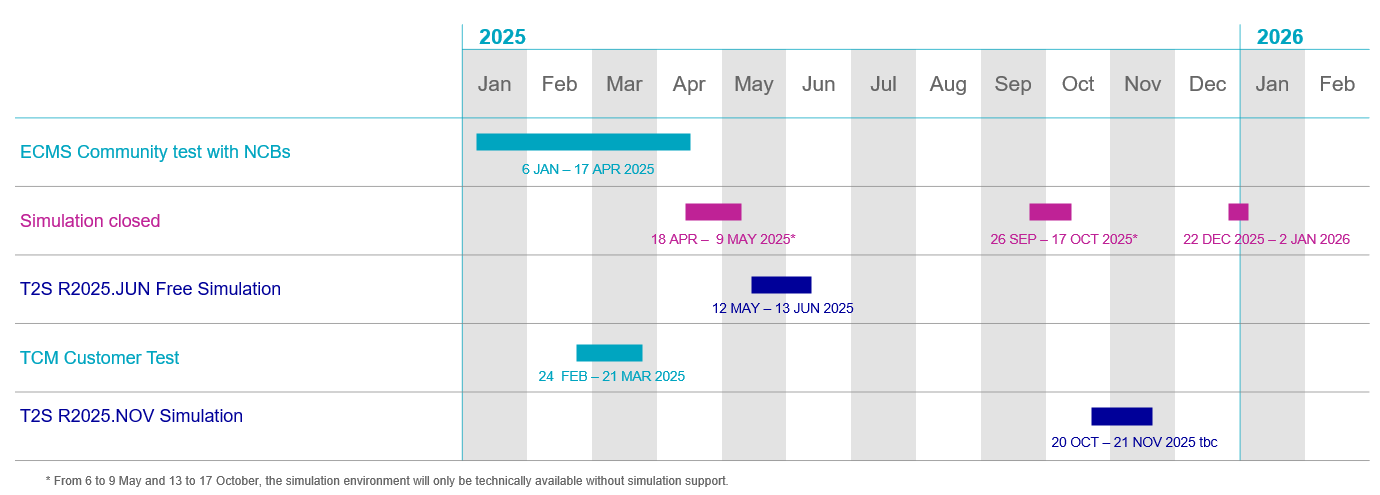Availability and schedules of the client simulation
The CBF client simulation environment (IMS23) is connected to the T2S Pre-Production environment (UTEST). The comprehensive processing of test cases demands the availability of both test environments. Additionally, the test schedule that is applicable for a desired test day (that is, either T2S Synchronised Standard Day, T2S Change Request Test Day, T2S Release Day or T2S Live Timing) must be considered for a successful execution. CBF projects may offer simulations including the ClearstreamXact client simulation environment OCCT (see graphic: testing periods in turquoise). These can even take place during a closure of the CBF client simulation environment IMS23.
The below graphic provides a forecast for the different client simulation periods until December 2025.
To enlarge click on the image
In the CBF simulation environment IMS23, clients can process test cases as required between the downtimes and in parallel to project simulations. In the ClearstreamXact client test environment OCCT, only project driven testing is possible. Clients need to liaise with connect-test@clearstream.com before starting their simulation in OCCT.
The following client simulations are currently planned:
- ECMS
- Community Test: 6 January – 17 April 2025
- TCM Client Test: 24 February – 21 March 2025
CBF regularly offers Guided Client Simulations. This can be the case for T2S minor and major releases, if the introduction of a CBF project requires market readiness activities from market participants or if the scope of the new service necessitates dedicated test cases.
The CBF client simulation environment (IMS23) and the T2S Pre-Production environment (UTEST) are regularly updated for deployment activities. Therefore, on the business day prior to the deployment activities, with the end of day procedures, CBF will close all connectivity channels towards IMS23 and UTEST.
Based on the CBF and CBL implementation schedule, IMS23 and OCCT are planned to be closed from:
- 18 April to 9 May 2025 (from 5 to 9 May 2025, the simulation environment will be technically available, a simulation will not be supported);
- 26 September to 17 October 2025 (from 13 to 17 October 2025, the simulation environment will be technically available, a simulation will not be supported); and
- 22 December 2025 to 2 January 2026 (OCCT: to 1 January 2025).
In addition, maintenance activities are required. Therefore, on every Friday, after 14:00, testing will not be conducted as software updates will be installed. Additional downtimes might become necessary due to deployment activities by T2S and/or CBF.
Instructions can be entered or transmitted depending on the client’s connectivity mode. Clients acting in ICP mode provide their instructions via CASCADE Online functionality or use an automated connectivity channel (Swift, MQ, File Transfer) to IMS23.
The current planning for the UTEST shows the following dedicated test cases that are executed under the control of T2S or ECB. The test execution impacts the processing of the "T2S Synchronised Standard Day". Test cases performed by CBF clients can therefore not be processed on UTEST as usual. As a result, the related settlement reporting cannot be transferred via T2S or CBF according to the regular test schedule:
Start date | End date | Activities |
26.02.2025 | 26.02.2025 | AID tool |
05.03.2025 | 05.03.2025 | Insolvency of a CSD/CB participant |
19.03.2025 | 19.03.2025 | T2S non-repudiation of origin de-activation |
28.03.2025 | 28.03.2025 | T2S Open during RTGS closing Day (EUR) |
02.04.2025 | 02.04.2025 | Reprocessing tool |
23.04.2025 | 23.04.2025 | Standard Crisis Manager Teleconference |
14.05.2025 | 14.05.2025 | Delay in RTGS start (processing without liquidity) (EUR) |
21.05.2025 | 21.05.2025 | OMEGA tool |
31.05.2025 | 31.05.2025 | T2S Service continuity tests in production |
18.06.2025 | 18.06.2025 | Insolvency of a CSD/CB participant |
26.06.2025 | 26.06.2025 | T2 ORT "Rescheduling of events (leading to delayed closing of CLM and RTGS)" |
30.07.2025 | 30.07.2025 | ORT – T2S Open during RTGS closing Day (EUR) - TO BE CONFIRMED |
06.08.2025 | 06.08.2025 | T2S Open during RTGS closing Day (DKK) |
27.08.2025 | 27.08.2025 | Delay in Start of DVP cut-off DKK |
10.09.2025 | 10.09.2025 | Insolvency of a CSD/CB participant |
24.09.2025 | 25.09.2025 | T2 ORT "ECONS II two-day test involving T2S" |
08.10.2025 | 08.10.2025 | Delay in RTGS start (processing without liquidity) (DKK) |
15.10.2025 | 15.10.2025 | Provision of A2A non-generated messages related to auto-collateralisation - Colgen tool |
22.10.2025 | 22.10.2025 | Data integrity full test |
29.10.2025 | 29.10.2025 | Provision of A2A non-generated messages related to liquidity transfers - Cashgen tool |
01.11.2025 | 01.11.2025 | T2S Service continuity tests in production |
05.11.2025 | 05.11.2025 | Financial default of a CSD |
05.11.2025 | 05.11.2025 | Operational default of a CSD |
05.11.2025 | 05.11.2025 | Operational default of a NCB |
12.11.2025 | 12.11.2025 | Back-up conference call tool test - Crisis Managers |
10.12.2025 | 10.12.2025 | RAD Tests (Inter regional failover with loss of data) |
17.12.2025 | 17.12.2025 | Insolvency of a CSD/CB participant |
After the implementation of the T2/T2S consolidation project in March 2023, the modified liquidity management procedures remain in UTEST. On the T2 platform, direct participants can use below the options to manage liquidity:
- Immediate Liquidity Transfer via T2 RTGS GUI
T2 RTGS GUI can be used to transfer funds from the RTGS DCA to the T2S DCA. For details on how to use this functionality please refer to section “Liquidity Transfer – New Screen” of the Real-Time Gross Settlement User Handbook. - Immediate Liquidity Transfer via T2 CLM GUI
T2 CLM GUI can be used to transfer funds from the CLM MCA to the T2S DCA. For details on how to use this functionality please refer to section “Liquidity Transfer – New Screen” of the Central Liquidity Management User Handbook. - Configure Standing Orders in CRDM
Standing order for liquidity transfers can be created via CRDM GUI (U2A). This functionality offers the possibility to create a daily liquidity transfer. Standing orders can be configured to execute at certain time or event. Please refer to Common Reference Data Management User Handbook regarding the set-up and the related fields descriptions. - Liquidity Transfer via A2A camt.050 message
Participants can use the A2A channel for liquidity transfers from RTGS DCA or CLM MCA to T2S DCA. If so, the participant must provide in the creditor account of the T2S DCA to be funded. Please refer to the Real-Time Gross Settlement User Detailed Functional Specifications and Central Liquidity Management User Detailed Functional Specifications.
Before the deployment of any major and minor release, the T2S Test Service Desk will refresh the UTEST by changing the recycling period in the T2S UTEST environment for matched pending instructions and for unmatched pending instructions to one business day. With this option, the pending instructions with an intended settlement day far in the past are cancelled. The change to recycling parameter will be done in the same week when the deployment is executed. The T2S Test Service Desk will revert the parameters to their original values (60 business days for pending matched instructions and five business days for pending unmatched instructions) during the deployment weekend. The changes will be valid as of the next testing day. This process will also be applied on Friday four weeks after the implementation of a major and a minor release.
Based on the test or infrastructure requirements, T2S will run the processing day using the:
- T2S Synchronised Standard Day, that is, the general daily test schedule applies.
- T2S Change Request Test Day, which is required for T2S dedicated test cases.
- T2S Release Day, which is defined for installation procedures required by the T2S Actors.
- T2S Live Timing, which is announced for specific test procedures. In UTEST the operational schedule defined for the production environment will apply:
During the Live Timings, the T2S client simulation environment UTEST follows the opening and processing times as defined for production (details can be found in the CASCADE Handbuch 1, table in section 1.3.2). CBF clients therefore receive their simulation reporting at the same times as they would otherwise receive production reporting.Start Date
End Date
UTEST Daily Schedule
03.03.2025
06.03.2025
T2S Live Timing
10.03.2025
13.03.2025
T2S Live Timing
17.03.2025
20.03.2025
T2S Live Timing
03.04.2025
04.04.2025
T2S Live Timing
07.04.2025
10.04.2025
T2S Live Timing
14.04.2025
16.04.2025
T2S Live Timing
22.04.2025
24.04.2025
T2S Live Timing
09.05.2025
09.05.2025
T2S Live Timing
12.05.2025
15.05.2025
T2S Live Timing
19.05.2025
22.05.2025
T2S Live Timing
CBF does not participate in all Live Timings in the IMS23/OCCT client simulation environments, but follows the later T2S reporting times during each Live Timing. If CBF participates in the Live Timings, the IMS23/OCCT will also be available for test activities of CBF clients during production hours, that is, until 18:00 and not until 16:00. Whether CBF participates in a Live Timing is indicated by the bold type of the dates in the table above.
T2S Settlement Procedure | T2S Synchronised Standard Day | T2S Change Request Test upon announcement | T2S Release Day upon announcement | T2S Live Timing | ||||
Start of Testing | 07:00 | 07:00 | 07:00 | 07:00 | ||||
Real-Time Settlement | ||||||||
Partial Settlement 1 | 08:00 – 08:15 | 08:00 – 08:15 | 08:00 – 08:15 | 08:00 – 08:30 | ||||
Partial Settlement 2 | 10:00 – 10:15 | 10:00 – 10:15 | 10:00 – 10:15 | 10:00 – 10:15 | ||||
Partial Settlement 3 | 12:00 – 12:15 | 12:00 – 12:15 | 11:00 – 11:15a | 12:00 – 12:15 | ||||
Partial Settlement 4 | Not supported | 12:30 – 12:45 | 12:15 – 12:30b | 14:00 – 14:15 | ||||
Partial Settlement 5 | 14:15 – 14:30 | 14:15 – 14:30 | 12:45 – 13:00 | 15:30 - 16:00 | ||||
DvP / Cash SR Cut-off | 14:30 | 14:30 | 12:30 | 16:00 | ||||
EUR | DKK | EUR | DKK | EUR | DKK | EUR | DKK | |
Collateral reimbursement | 15:00 | 15:00 | 15:00 | 15:00 | 13:00 | 13:00 | 16:30 | 16:30 |
BATM / CBO Cut-off | 16:10 | 15:10 | 16:10 | 15:10 | 13:40 | 13:10 | 17:40 | 16:40 |
Inbound LTO Cut-off / Automated cash sweep | 16:15 | 15:15 | 16:15 | 15:15 | 13:45 | 13:15 | 17:45 | 16:45 |
Securities SR / FoP Cut-off | 16:30 | 15:30 | 14:00 | 18:00 | ||||
End of Day / Start of Day | ||||||||
Change Business Day | 17:15 | 17:15 | 14:45 | 18:45 | ||||
Feeds from Collateral Management System | 17:30 | 17:30 | 15:00 | 19:00 | ||||
Start Night-Time / Cash Injection | 18:15 | 18:15 | 15:45 | 20:00 | ||||
Night-Time Settlement | ||||||||
End of Testing | 19:00 | 19:00 | 17:30 | ~22:30 | ||||
a. Times that deviate from the T2S Synchronised Standard Day are shown in bold.
b. Depending on which regular daily Schedule is running (T2S Synchronised Day or T2S CR Test Schedule), the events may be present or not (that is, these events will be scheduled only if T2S UTEST is running the CR Release schedule in the previous days; while if T2S UTEST is running the Synchronised day, these events will not be scheduled).