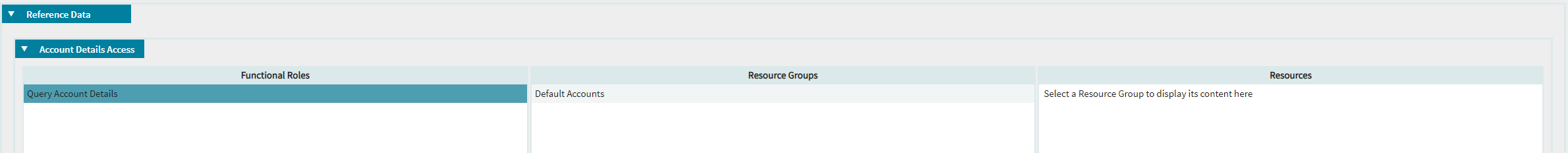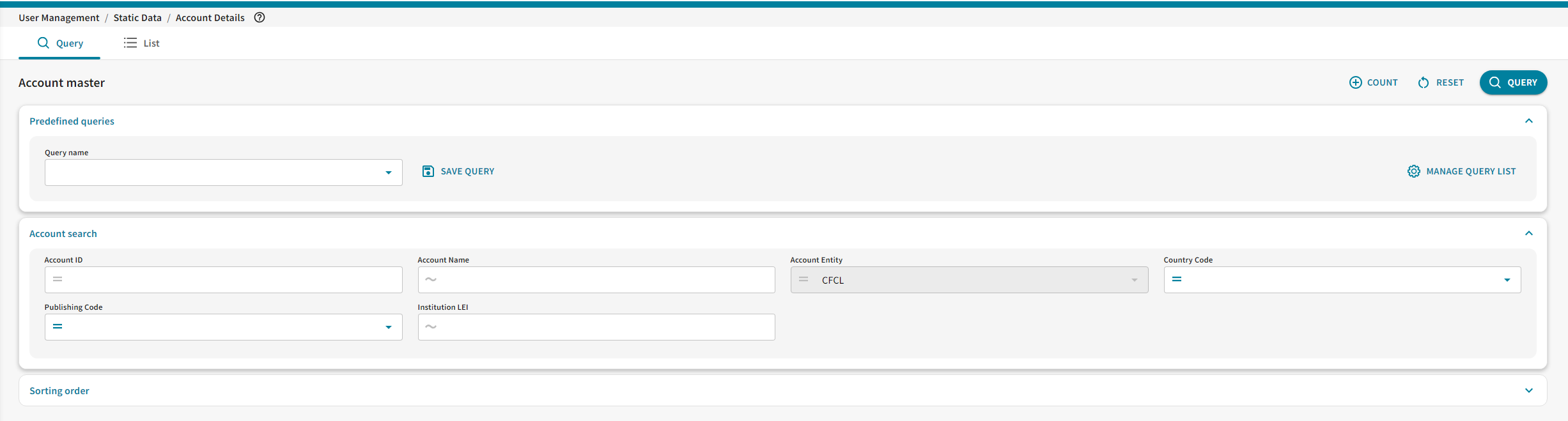CFS Portal: New Account details section
Clearstream Fund Centre S.A. informs clients about the upcoming changes to the user interface in CFS Portal, effective
2 December 2024
Background
As part of our ongoing commitment to enhancing user experience, we are pleased to introduce new features and improvements to the CFS Portal. This release includes the the new Account details screen within the User Management module/User menu, providing users with easy access to detailed information about their Clearstream Fund Centre accounts.
CFS Portal – User Management – Static Data – Account details
Users will be able to access account details screens under the User Management module. This screen allows users to view and export detailed information about their accounts, organised into the following sections:
- Account Details
- Account Options and Services
- Validation and Processing
- Fees
- Investment Funds
- BIC Management
- Customer Profile Management
Accounts can be queried using the Query view based on Account ID, Account name, Institution LEI, Country Code, and Publishing Code. The List view displays query results in rows, with the following columns available for export and sorting:
- Account ID
- Account Name
- Institution LEI
- Country Code
- Publishing Code
- Institution name
Please note that access to the Account Details screen is not automatically granted and must be assigned by OU administrators. The accounts accessible to users will include all accounts linked to the Account Details access permission. A new functional role (Query Account Details) and a default User Group with this role (Account Details Access) have been created under the Reference Data permissions set. Access is restricted to business users and cannot be granted to administrators.
For accounts with a POA, access with not be granted to the users belonging to the company with the POA.
Further information
For further information, clients may contact Connectivity Support at cfs_connectivity@clearstream.com.