Home > Settlement > Input Security Instruction
Settlement Services Instruction Input Manager functionality is a feature in the Clearstream XACT portal envisioned for consultation of Commercial Bank Money (CoBM)/Central Bank Money (CeBM) securities instructions and restrictions.
The feature can be used by both internal and external users for settlement in RTS (ICSD) or T2S (CSD). In terms of functionalities, it covers the creation, modification and cancellation of instructions in Clearstream Xact and all steps required to submit these for internal and external processing. Though the pages will offer different access rights and specificities for different categories of users, the pages are essentially the same for all users except in the case of restriction (which is available only for internal users) and wizard (which is available only for external users).
To access Settlement Instruction Input Pages, a user must have access to one or more of the below roles –
External Users (Clearstream Customers)
Business Securities User
Business Securities Supervisor
Internal Users (Clearstream Operations and Customer Service staff)
For each of these User Profiles, User groups are created and thus, to hold any of the above profiles, users need to be added to the respective group. These are done by the application administrators. Additionally, custom User Groups can be created for external users. For more details, visit User Management section of Help Centre.
User Profiles to Actions Mapping
The below table lists the possible actions available in the application for each of the user profiles:
| Service Name | Visibility | User Group | Functional Roles |
| Settlement | Y | Business Securities User | Query Securities Instructions |
| Query Securities Positions | |||
| Query Securities Movements | |||
| Settlement | Y | Business Securities Supervisor | Query Securities Instructions |
| Query Securities Positions | |||
| Query Securities Movements | |||
| Input Securities Instructions | |||
| Authorise Securities Instructions | |||
| Release Securities Instructions | |||
| Authorise Cash Instructions | |||
| Release Cash Instructions |
3. Settlement
3.1 Portal Navigation: Security Instructions Input Manager
Screen access
To access the Settlement in the menu, user needs to select "Settlement", then "Security Instructions".
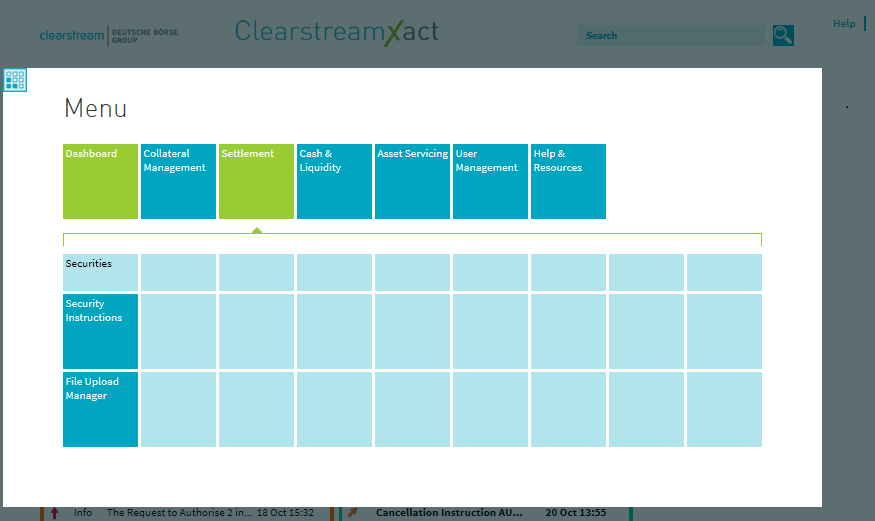
Then a user needs to click on the ‘+’ icon and he/she will be provided with three options as shown below:
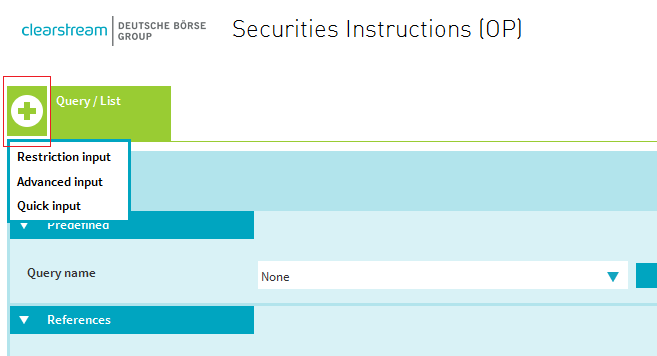

3.1.1 Quick Input
Quick Input Screen

Fields marked with an ‘*’ are mandatory. If a user tries to submit an instruction without filling all the mandatory fields, an error message is displayed.

On clicking submit, if all mandatory fields have been successfully filled and there are no errors, the input view is closed and a success notification is displayed. The user is navigated back to the page from which the input view was launched.

Fields Description
| Field Name | UI Field Type | Visible for External | Mandatory | Possible Values |
|---|---|---|---|---|
| Template name | Select one menu | ? | List of template names saved by user | |
| Transaction ID | Input text | ? | ? | Character string where: minLength 1 maxLength 16 pattern ([0-9a-zA-Z\-\?:\(\)\.,'\+ ]([0-9a-zA-Z\-\?:\(\)\.,'\+ ]*(/[0-9a-zA-Z\-\?:\(\)\.,'\+ ])?)*) |
| Safekeeping account | Select one menu | ? | ? | Character string where: minLength 1 maxLength 35 pattern [0-9a-zA-Z/\-\?:\(\)\.,'\+ ]{1,35} |
| Safe. account name | Output text | ? | ANY | |
| Sec. transaction type | Select one menu | ? | ? | List of allowed types |
| Securities movement | Select one menu | ? | ? | DELI - Delivery, RECE - Receive |
| Payment | Select one menu | ? | ? | APMT- Against Payment Settlement, FREE- Separate Settlement |
| Trade date | Date picker | ? | <Date> | |
| Settlement date | Date picker | ? | ? | <Date> |
| Sett. transaction cond. | Select many list box | ? | List of allowed values | |
| Party hold | Checkbox | ? | Yes, No | |
| Already matched | Checkbox | ? | Yes, No | |
| Financial instrument | Input text | ? | ? | ISIN: [A-Z0-9]{12,12} or Common Code: [0-9]{1,9} |
| Description | Output text | ? | RestrictedFINXMax35Text | |
| Safekeeping place | Select one menu | ? | List of safekeeping places associated to the selected financial instrument. | |
| Quantity type | Select one menu | ? | ? | Unit, Face amount |
| Settlement quantity | Input text | ? | ? | If quantity type is Unit then pattern is: Quantity limited to 6 digits: /^0$|^[1-9][0-9]{1,6}*$/ If quantity type is Face amount then pattern is: Decimal number where: minInclusive 0 totalDigits 14 fractionDigits 5 |
| Settlement currency | Select one menu | ? | ? | Clearstream Accepted Currencies for Settlement |
| Settlement amount | Input text | ? | ? | Decimal number where: minInclusive 0 totalDigits 14 fractionDigits 5 |
| Credit debit indicator | Select one menu | ? | CRDT - Credit, DBIT - Debit | |
| Depository format | Output text | ? | ? | BIC, Country code |
| Depository | Input text | ? | ? | [A-Z]{6,6}[A-Z2-9][A-NP-Z0-9]([A-Z0-9]{3,3}){0,1} |
| Party format | Select one menu | ? | ? | BIC, Name, Proprietary |
| Issuer | Select one menu | ? | List of allowed Issuer DSS codes | |
| Scheme | Select one menu | ? | List of allowed DSS Scheme codes | |
| Delivering party 1 value | Input text | ? | ANY | |
| Issuer | Select one menu | ? | List of allowed Issuer DSS codes | |
| Scheme | Select one menu | ? | List of allowed DSS Scheme codes | |
| Receiving party 1 value | Input text | ? | ANY |
3.1.2 Advanced Input
Both internal and external users have access to the advanced input screen. This screen has all fields that can be provided by the user during creation of a securities instruction.

Fields Description
| Field Name | UI Field Type | Visible for External | Mandatory | Possible Values |
|---|---|---|---|---|
| Template name | Select one menu | ? | List of template names saved by user | |
| Cancellation ID | Input text | ? | ? | Character string where: minLength 1 maxLength 16 pattern ([0-9a-zA-Z\-\?:\(\)\.,'\+] ([0-9a-zA-Z\-\?:\(\)\.,'\+ ]*(/[0-9a-zA-Z\-\?:\(\)\.,'\+ ])?)*) |
| Cancel both legs | Checkbox | ? | ? | Yes, No |
| Modification ID | Output text | ? | ? | Character string where: minLength 1 maxLength 16 pattern ([0-9a-zA-Z\-\?:\(\)\.,'\+] ([0-9a-zA-Z\-\?:\(\)\.,'\+ ]*(/[0-9a-zA-Z\-\?:\(\)\.,'\+ ])?)*) |
| Modify both legs | Checkbox | ? | ? | Yes, No |
| Transaction ID | Input text | ? | ? | Character string where: minLength 1 maxLength 16 pattern ([0-9a-zA-Z\-\?:\(\)\.,'\+] ([0-9a-zA-Z\-\?:\(\)\.,'\+ ]*(/[0-9a-zA-Z\-\?:\(\)\.,'\+ ])?)*) |
| Securities movement | Select one menu | ? | ? | DELI - Delivery, RECE - Receive |
| Payment | Select one menu | ? | ? | APMT- Against Payment Settlement, FREE- Separate Settlement |
| Common ID | Input text | ? | Character string where: minLength 1 maxLength 16 pattern ([0-9a-zA-Z\-\?:\(\)\.,'\+ ]([0-9a-zA-Z\-\?:\(\)\.,'\+ ]*(/[0-9a-zA-Z\-\?:\(\)\.,'\+ ])?)*) |
|
| Corporate action event ID | Input text | ? | Character string where: minLength 1 maxLength 16 pattern ([0-9a-zA-Z\-\?:\(\)\.,'\+ ]([0-9a-zA-Z\-\?:\(\)\.,'\+ ]*(/[0-9a-zA-Z\-\?:\(\)\.,'\+ ])?)*) |
|
| Pool ID | Input text | ? | Character string where: minLength 1 maxLength 16 pattern ([0-9a-zA-Z\-\?:\(\)\.,'\+ ]([0-9a-zA-Z\-\?:\(\)\.,'\+ ]*(/[0-9a-zA-Z\-\?:\(\)\.,'\+ ])?)*) |
|
| Pool owner | Input text | ? | [A-Z]{6,6}[A-Z2-9][A-NP-Z0-9]([A-Z0-9]{3,3}){0,1} | |
| Current instruction no. | Input text | ? | [0-9]{3} | |
| Total link instructions | Input text | ? | [0-9]{3} | |
| Link | Radio button | ? | Yes, No | |
| Unlink | Radio button | ? | Yes, No | |
| Processing position | Select one menu | ? | AFTE - After, BEFO - Before, INFO - Information, WITH - With, | |
| Linking reference | Select one menu | ? | List of allowed Linking References | |
| Linking reference value | Input text | ? | Character string where: minLength 1 maxLength 16 pattern ([0-9a-zA-Z\-\?:\(\)\.,'\+ ]([0-9a-zA-Z\-\?:\(\)\.,'\+ ]*(/[0-9a-zA-Z\-\?:\(\)\.,'\+ ])?)*) |
|
| Reference owner | Input text | ? | [A-Z]{6,6}[A-Z2-9][A-NP-Z0-9]([A-Z0-9]{3,3}){0,1} | |
| Trade ID | Input text | ? | Character string where: minLength 1 maxLength 16 pattern ([0-9a-zA-Z\-\?:\(\)\.,'\+ ]([0-9a-zA-Z\-\?:\(\)\.,'\+ ]*(/[0-9a-zA-Z\-\?:\(\)\.,'\+ ])?)*) |
|
| Trade date | Date picker | ? | <Date> | |
| Settlement date | Date picker | ? | ? | <Date> |
| Deal price type | Select one menu | ? | Discount, Par, Premium, Yielded | |
| Deal price format | Select one menu | ? | Amount, Rate | |
| Deal price currency | Select one menu | ? | Clearstream Accepted Currencies for Settlement | |
| Deal price value | Input text | ? | If Deal price type = Rate then pattern is: Decimal number where: totalDigits 11 fractionDigits 10 If Deal price type = Amount then pattern is: Decimal number where: minInclusive 0 totalDigits 14 fractionDigits 13 |
|
| Trade transaction cond. | Select many list box | ? | List of allowed values | |
| Currency to buy | Select one menu | ? | List of allowed FX currencies | |
| Currency to sell | Select one menu | ? | List of allowed FX currencies | |
| Already matched | Checkbox | ? | Yes, No | |
| Settlement instruction processing additional details | Input text area | ? | Character string where: minLength 1 maxLength 350 pattern ([0-9a-zA-Z\-\?:\(\)\.,'\+ ]([0-9a-zA-Z\-\?:\(\)\.,'\+ ]*(/[0-9a-zA-Z\-\?:\(\) \.,'\+ ])?)*) |
|
| Place of trade type | Select one menu | ? | Code, Proprietary | |
| P. of trade issuer | Input text | ? | List of Issuer (Max4AlphaNumericText) and Scheme Codes (Max4AlphaNumericText) | |
| P. of trade identifier | Select one menu | ? | EXCH - Stock exchange, OTCO - Over the counter, PRIM - Primary market, SECM - Secondary market, VARI - Various | |
| P. of trade identifier | Input text | ? | Exact4AlphaNumericText | |
| <No Label> | Radio button | ? | MIC, Description | |
| P. of trade identification | Input text | ? | If MIC: Character string where: minLength 4 maxLength 4 pattern [A-Z] If RestrictedFINXMax30Text: Character string where: minLength 1 maxLength 30 pattern ([0-9a-zA-Z\-\?:\(\)\.,'\+ ]([0-9a-zA-Z\-\?:\(\)\.,'\+ ]*(/[0-9a-zA-Z\-\?:\(\) \.,'\+ ])?)*) |
|
| Place of clearing | Input text | ? | [A-Z]{6,6}[A-Z2-9][A-NP-Z0-9]([A-Z0-9]{3,3}){0,1} | |
| Financial instrument | Input text | ? | ? | ISIN: =[A-Z0-9]{12,12} or Common Code: [0-9]{1,9} |
| Description | Output text | ? | RestrictedFINXMax35Text | |
| Safekeeping place | Select one menu | ? | List of safekeeping places associated to the selected financial instrument. | |
| Quantity type | Select one menu | ? | ? | Unit, Face amount |
| Settlement quantity | Input text | ? | ? | If quantity type is Unit then pattern is: Quantity limted to 6 digits: /^0$|^[1-9][0-9]{1,6}*$/ If quantity type is Face amount then pattern is: Decimal number where: minInclusive 0 totalDigits 14 fractionDigits 5 |
| Denomination choice | Input text | ? | ANY | |
| Safekeeping account | Input text | ? | ? | Character string where: minLength 1 maxLength 35 pattern [0-9a-zA-Z/\-\?:\(\)\.,'\+ ]{1,35} |
| Safe. account name | Output text | ? | ANY | |
| Account owner | Output text | ? | [A-Z]{6,6}[A-Z2-9][A-NP-Z0-9]([A-Z0-9]{3,3}){0,1} | |
| Cash account | Input text | ? | Character string where: minLength 1 maxLength 34 pattern [0-9a-zA-Z/\-\?:\(\)\.,'\+ ]{1,34} |
|
| Lot number | Input text | Character string where: minLength 1 maxLength 30 pattern ([^/]+/)+([^/]+)|([^/]*) |
||
| Lot quantity | Input text | Decimal number where: totalDigits 14 fractionDigits 14 |
||
| Lot date | Date picker | <Date> | ||
| Lot price type | Select one menu | DISC - Discount, PARV - Par, PREM - Premium | ||
| Lot price value | Input text | If Lot price type = Discount or Premium then pattern is a Rate: Decimal number where: totalDigits 11 fractionDigits 10 If Lot price type = Par then pattern is an Amount: Decimal number where: minInclusive 0 totalDigits 14 fractionDigits 13 |
||
| Party hold | Checkbox | ? | Yes, No | |
| CSD hold | Checkbox | ? | Yes, No | |
| Priority | Select one menu | ? | Reserved; High; Normal See also ad hoc requirements |
|
| Sec. transaction type | Select one menu | ? | ? | List of allowed types |
| Sett. transaction cond. | Select many list box | ? | List of allowed types | |
| Partial settlement | Select one menu | ? | NPAR - Partial not allowed, PARC - Partial settlement cash threshold allowed, PARQ - Partial settlement quantity threshold allowed, PART - Partial allowed | |
| Beneficial ownership | Checkbox | ? | Yes, No | |
| Registration | Select one menu | ? | Street name, Registered | |
| Securities RTGS | Checkbox | ? | Yes, No | |
| Settling capacity | Select one menu | ? | CUST - Settling custodian, SAGE - Settling agent, SPRI - Settling principal | |
| Automatic borrowing | Select one menu | LAMI - Last resort, NBOR - No automatic, YBOR - Automatic | ||
| Modif./Cancel. Allowed | Checkbox | Yes, No | ||
| Eligible for collateral | Checkbox | ? | Yes, No | |
| Sec. sub balance type | Input text | ? | [a-zA-Z0-9]{4} | |
| Cash sub balance type | Input text | ? | [a-zA-Z0-9]{4} | |
| Stamp duty tax basis DSS code | Select one menu | ? | List of allowed Stamp Duty Tax Basis values | |
| Stamp duty tax basis Identifier | Input text | ? | Pattern: 4 characters/4 characters (I.e. Issuer DSS/Identifier) | |
| Party | Output text | ? | ? | Depository, Party 1 |
| Delivering party 1 format | Select one menu | ? | Depository: BIC, ISO Country code Party 1: BIC, Name, Proprietary |
|
| Issuer | Input text | ? | List of allowed Issuer DSS codes | |
| Scheme | Select one menu | ? | List of allowed Issuer DSS codes | |
| Identifier | Input text | ? | BIC, Proprietary value (Issuer Scheme Value), Name | |
| Safekeeping account | Input text | ? | Character string where: minLength 1 maxLength 35 pattern [0-9a-zA-Z/\-\?:\(\)\.,'\+ ]{1,35} |
|
| Declaration details | Input text | ? | Character string where: minLength 1 maxLength 350 pattern ([0-9a-zA-Z\-\?:\(\)\.,'\+ ]([0-9a-zA-Z\-\?:\(\)\.,'\+ ]*(/[0-9a-zA-Z\-\?:\(\) \.,'\+ ])?)*) |
|
| Party contact details | Input text | ? | Character string where: minLength 1 maxLength 140 pattern [0-9a-zA-Z/\-\?:\(\)\.\n\r,'\+ ]{1,140} |
|
| Registration details | Input text | ? | Character string where: minLength 1 maxLength 350 pattern ([0-9a-zA-Z\-\?:\(\)\.,'\+ ]([0-9a-zA-Z\-\?:\(\)\.,'\+ ]*(/[0-9a-zA-Z\-\?:\(\) \.,'\+ ])?)*) |
|
| More delivering settlement parties | Table (editable) | ? | N/A | |
| Party | Output text | ? | Party 2, Party 3, Party 4, Party 5 | |
| Delivering party 2-5 format | Select one menu | ? | BIC, Name, Proprietary (see SRA rules) | |
| Issuer | Input text | ? | List of allowed Issuer DSS codes | |
| Scheme | Select one menu | ? | List of allowed DSS Scheme codes | |
| Identifier | Input text | ? | If party format is BIC then pattern is: [A-Z]{6,6}[A-Z2-9][A-NP-Z0-9]([A-Z0-9]{3,3}){0,1} If party format is Name then pattern is: Character string where: minLength 1 maxLength 140 pattern [0-9a-zA-Z/\-\?:\(\)\.\n\r,'\+ ]{1,140} If party format is Proprietary then pattern is: Character string where: minLength 1 maxLength 34 pattern [0-9a-zA-Z/\-\?:\(\)\.,'\+ ]{1,34} |
|
| Safekeeping account | Input text | ? | Character string where: minLength 1 maxLength 35 pattern [0-9a-zA-Z/\-\?:\(\)\.,'\+ ]{1,35} |
|
| Declaration details | Input text | ? | Character string where: minLength 1 maxLength 350 pattern ([0-9a-zA-Z\-\?:\(\)\.,'\+ ]([0-9a-zA-Z\-\?:\(\)\.,'\+ ]*(/[0-9a-zA-Z\-\?:\(\) \.,'\+ ])?)*) |
|
| Party contact details | Input text | ? | Character string where: minLength 1 maxLength 140 pattern [0-9a-zA-Z/\-\?:\(\)\.\n\r,'\+ ]{1,140} |
|
| Registration details | Input text | ? | Character string where: minLength 1 maxLength 350 pattern ([0-9a-zA-Z\-\?:\(\)\.,'\+ ]([0-9a-zA-Z\-\?:\(\)\.,'\+ ]*(/[0-9a-zA-Z\-\?:\(\) \.,'\+ ])?)*) |
|
| Party | Output text | ? | ? | Depository, Party 1 |
| Receiving party 1 format | Select one menu | ? | Depository: BIC, ISO Country code Party 1: BIC, Name, Proprietary |
|
| Issuer | Input text | ? | List of allowed Issuer DSS codes | |
| Scheme | Select one menu | ? | List of allowed DSS Scheme codes | |
| Identifier | Input text | ? | If party format is BIC then pattern is: [A-Z]{6,6}[A-Z2-9][A-NP-Z0-9]([A-Z0-9]{3,3}){0,1} If party format is Name then pattern is: Character string where: minLength 1 maxLength 140 pattern [0-9a-zA-Z/\-\?:\(\)\.\n\r,'\+ ]{1,140} If party format is Proprietary then pattern is: Character string where: minLength 1 maxLength 34 pattern [0-9a-zA-Z/\-\?:\(\)\.,'\+ ]{1,34} |
|
| Safekeeping account | Input text | ? | Character string where: minLength 1 maxLength 35 pattern [0-9a-zA-Z/\-\?:\(\)\.,'\+ ]{1,35} |
|
| Declaration details | Input text | ? | Character string where: minLength 1 maxLength 350 pattern ([0-9a-zA-Z\-\?:\(\)\.,'\+ ]([0-9a-zA-Z\-\?:\(\)\.,'\+ ]*(/[0-9a-zA-Z\-\?:\(\) \.,'\+ ])?)*) |
|
| Party contact details | Input text | ? | Character string where: minLength 1 maxLength 140 pattern [0-9a-zA-Z/\-\?:\(\)\.\n\r,'\+ ]{1,140} |
|
| Registration details | Input text | ? | Character string where: minLength 1 maxLength 350 pattern ([0-9a-zA-Z\-\?:\(\)\.,'\+ ]([0-9a-zA-Z\-\?:\(\)\.,'\+ ]*(/[0-9a-zA-Z\-\?:\(\) \.,'\+ ])?)*) |
|
| Party | Output text | ? | Party 2, Party 3, Party 4, Party 5 | |
| Receiving party 2-5 format | Select one menu | ? | BIC, Name, Proprietary (see SRA rules) | |
| Issuer | Input text | ? | List of allowed Issuer DSS codes | |
| Scheme | Select one menu | ? | List of allowed DSS Scheme codes | |
| Identifier | Input text | ? | If party format is BIC then pattern is: [A-Z]{6,6}[A-Z2-9][A-NP-Z0-9]([A-Z0-9]{3,3}){0,1} If party format is Name then pattern is: Character string where: minLength 1 maxLength 140 pattern [0-9a-zA-Z/\-\?:\(\)\.\n\r,'\+ ]{1,140} If party format is Proprietary then pattern is: Character string where: minLength 1 maxLength 34 pattern [0-9a-zA-Z/\-\?:\(\)\.,'\+ ]{1,34} |
|
| Safekeeping account | Input text | ? | Character string where: minLength 1 maxLength 35 pattern [0-9a-zA-Z/\-\?:\(\)\.,'\+ ]{1,35} |
|
| Declaration details | Input text | ? | Character string where: minLength 1 maxLength 350 pattern ([0-9a-zA-Z\-\?:\(\)\.,'\+ ]([0-9a-zA-Z\-\?:\(\)\.,'\+ ]*(/[0-9a-zA-Z\-\?:\(\) \.,'\+ ])?)*) |
|
| Party contact details | Input text | ? | Character string where: minLength 1 maxLength 140 pattern [0-9a-zA-Z/\-\?:\(\)\.\n\r,'\+ ]{1,140} |
|
| Registration details | Input text | ? | Character string where: minLength 1 maxLength 350 pattern ([0-9a-zA-Z\-\?:\(\)\.,'\+ ]([0-9a-zA-Z\-\?:\(\)\.,'\+ ]*(/[0-9a-zA-Z\-\?:\(\) \.,'\+ ])?)*) |
|
| Party | Select one menu | ? | Debtor, Debtor agent, Creditor, Creditor agent | |
| Format | Select one menu | ? | BIC, Name, Proprietary | |
| Issuer | Input text | ? | List of allowed Issuer DSS codes | |
| Scheme | Select one menu | ? | List of allowed DSS Scheme codes | |
| Identifier | Input text | ? | If party format is BIC then pattern is: [A-Z]{6,6}[A-Z2-9][A-NP-Z0-9]([A-Z0-9]{3,3}){0,1} If party format is Name then pattern is: Character string where: minLength 1 maxLength 140 pattern [0-9a-zA-Z/\-\?:\(\)\.\n\r,'\+ ]{1,140} If party format is Proprietary then pattern is: Character string where: minLength 1 maxLength 34 pattern [0-9a-zA-Z/\-\?:\(\)\.,'\+ ]{1,34} |
|
| Cash account | Input text | ? | Character string where: minLength 1 maxLength 34 pattern [0-9a-zA-Z/\-\?:\(\)\.,'\+ ]{1,34} |
|
| Declaration details | Input text | ? | Character string where: minLength 1 maxLength 350 pattern ([0-9a-zA-Z\-\?:\(\)\.,'\+ ]([0-9a-zA-Z\-\?:\(\)\.,'\+ ]*(/[0-9a-zA-Z\-\?:\(\) \.,'\+ ])?)*) |
|
| Party contact details | Input text | ? | Character string where: minLength 1 maxLength 140 pattern [0-9a-zA-Z/\-\?:\(\)\.\n\r,'\+ ]{1,140} |
|
| Other business party type | Select one menu | ? | Broker, Investor, Qualified foreign intermediary, Stock exchange, Trade regulator, Triparty agent | |
| Other business party format | Select one menu | ? | BIC, Name, Proprietary | |
| Issuer | Input text | ? | List of allowed Issuer DSS codes | |
| Scheme | Select one menu | ? | List of allowed DSS Scheme codes | |
| Identifier | Input text | ? | If party format is BIC then pattern is: [A-Z]{6,6}[A-Z2-9][A-NP-Z0-9]([A-Z0-9]{3,3}){0,1} If party format is Name then pattern is: Character string where: minLength 1 maxLength 140 pattern [0-9a-zA-Z/\-\?:\(\)\.\n\r,'\+ ]{1,140} If party format is Proprietary then pattern is: Character string where: minLength 1 maxLength 34 pattern [0-9a-zA-Z/\-\?:\(\)\.,'\+ ]{1,34} |
|
| Safekeeping account | Input text | ? | Character string where: minLength 1 maxLength 35 pattern [0-9a-zA-Z/\-\?:\(\)\.,'\+ ]{1,35} |
|
| Declaration details | Input text | ? | Character string where: minLength 1 maxLength 350 pattern ([0-9a-zA-Z\-\?:\(\)\.,'\+ ]([0-9a-zA-Z\-\?:\(\)\.,'\+ ]*(/[0-9a-zA-Z\-\?:\(\) \.,'\+ ])?)*) |
|
| Party contact details | Input text | ? | Character string where: minLength 1 maxLength 140 pattern [0-9a-zA-Z/\-\?:\(\)\.\n\r,'\+ ]{1,140} |
|
| Registration details | Input text | ? | Character string where: minLength 1 maxLength 350 pattern ([0-9a-zA-Z\-\?:\(\)\.,'\+ ]([0-9a-zA-Z\-\?:\(\)\.,'\+ ]*(/[0-9a-zA-Z\-\?:\(\) \.,'\+ ])?)*) |
|
| Accrued interest ind. | Checkbox | ? | Yes, No | |
| Stamp duty indicator | Checkbox | ? | Yes, No | |
| Settlement currency | Select one menu | ? | ? | Clearstream Accepted Currencies for Settlement |
| Settlement amount | Input text | ? | ? | Decimal number where: minInclusive 0 totalDigits 14 fractionDigits 5 |
| Credit debit indicator | Select one menu | ? | CRDT - Credit, DBIT - Debit | |
| Other amounts | Select one menu | ? | List of allowed amount types | |
| Currency | Select one menu | ? | List of allowed amount types | |
| Amount | Input text | ? | Decimal number where: minInclusive 0 totalDigits 14 fractionDigits 13 |
|
| Credit debit indicator | Select one menu | ? | CRDT - Credit, DBIT - Debit | |
| Certification ID | Input text | ? | Character string where: minLength 1 maxLength 16 pattern ([0-9a-zA-Z\-\?:\(\)\.,'\+ ]([0-9a-zA-Z\-\?:\(\)\.,'\+ ]*(/[0-9a-zA-Z\-\?:\(\)\.,'\+ ])?)*) |
|
| Certification date | Date picker | ? | <Date> | |
| Registrar account | Input text | ? | Character string where: minLength 1 maxLength 35 pattern [0-9a-zA-Z/\-\?:\(\)\.,'\+ ]{1,35} |
|
| Certificate number | Input text | ? | Character string where: minLength 1 maxLength 35 pattern [0-9a-zA-Z/\-\?:\(\)\.,'\+ ]{1,35} |
3.1.3 Restriction Input

Fields Description
| Field Name | UI Field Type | Visible for External | Mandatory | Possible Values |
|---|---|---|---|---|
| Template name | Select one menu | ? | ? | List of template names saved by user |
| Cancellation ID | Output text | ? | ? | Character string where: minLength 1 maxLength 16 pattern ([0-9a-zA-Z\-\?:\(\)\.,'\+ ]([0-9a-zA-Z\-\?:\(\)\.,'\+ ]*(/[0-9a-zA-Z\-\?:\(\)\.,'\+ ])?)*) |
| Transaction ID | Input text | ? | ? | Character string where: minLength 1 maxLength 16 pattern ([0-9a-zA-Z\-\?:\(\)\.,'\+ ]([0-9a-zA-Z\-\?:\(\)\.,'\+ ]*(/[0-9a-zA-Z\-\?:\(\)\.,'\+ ])?)*) |
| Corporate action event ID | Input text | ? | Character string where: minLength 1 maxLength 16 pattern ([0-9a-zA-Z\-\?:\(\)\.,'\+ ]([0-9a-zA-Z\-\?:\(\)\.,'\+ ]*(/[0-9a-zA-Z\-\?:\(\)\.,'\+ ])?)*) |
|
| Processing position | Select one menu | ? | AFTE - After, BEFO - Before, INFO - Information, WITH - With, | |
| Linking reference | Select one menu | ? | List of allowed Linking References | |
| Linking reference value | Input text | ? | Character string where: minLength 1 maxLength 16 pattern ([0-9a-zA-Z\-\?:\(\)\.,'\+ ]([0-9a-zA-Z\-\?:\(\)\.,'\+ ]*(/[0-9a-zA-Z\-\?:\(\)\.,'\+ ])?)*) |
|
| Reference owner | Input text | ? | [A-Z]{6,6}[A-Z2-9][A-NP-Z0-9]([A-Z0-9]{3,3}){0,1} | |
| Safekeeping account | Input text | ? | ? | List of accounts (or ANY if free input) |
| Safe. account name | Output text | ? | ANY | |
| Account owner | Output text | ? | [A-Z]{6,6}[A-Z2-9][A-NP-Z0-9]([A-Z0-9]{3,3}){0,1} | |
| Financial instrument | Input text | ? | ? | ISIN: =[A-Z0-9]{12,12} or Common Code: [0-9]{1,9} |
| Description | Output text | ? | ? | RestrictedFINXMax35Text |
| Safekeeping place | Select one menu | ? | List of safekeeping places associated to the selected financial instrument. | |
| Priority | Select one menu | ? | Reserved; High; Normal | |
| Quantity type | Select one menu | ? | ? | Unit, Face amount |
| Settlement quantity | Input text | ? | ? | If quantity type is Unit then pattern is: Quantity limited to 6 digits: /^0$|^[1-9][0-9]{1,6}*$/ If quantity type is Face amount then pattern is: Decimal number where: minInclusive 0 totalDigits 14 fractionDigits 5 |
| Securities sub-balance ID | Input text | ? | RestrictedFINXMax16Text | |
| Settlement date | Date picker | ? | ? | <Date> |
| Balance from | Input text | ? | ? | [a-zA-Z0-9]{4} |
| Balance to | Input text | ? | ? | [a-zA-Z0-9]{4} |
| Settlement instruction processing additional details | Input text area | ? | Character string where: minLength 1 maxLength 350 pattern ([0-9a-zA-Z\-\?:\(\)\.,'\+ ]([0-9a-zA-Z\-\?:\(\)\.,'\+ ]*(/[0-9a-zA-Z\-\?:\(\) \.,'\+ ])?)*) |
3.1.4 Wizard Input
Below actions are available across various wizard screens:
Step Start

Step 1

Step 2

Step 3

Step 4

Step End

All fields entered by the user in previous steps are displayed in a read only mode in this step.

3.1.5 Modification Input
For a CSD account, in addition to the linkages section, the following fields are enabled for modification and one field can be modified per request:
For an ICSD account, the following fields are enabled for modification and one field can be modified per request:
Additionally, the ‘CSD hold’ checkbox field is not visible.

3.1.6 Cancellation Input

4. Instruction Input Lifecycle
4.1. User Validation Configuration
4.2 User Roles
A user can have one or more of the below roles:
4.3 Pre-release Lifecycle

Actions available to users
The actions available to a user depend on the type of instruction selected and the processing status of the selected instruction(s).
| Type | Status | View detail | Request modification | Request cancellation | Edit | Duplicate | Create Matching | Confirm | Authorise | Delete | Release | Revise | |
|---|---|---|---|---|---|---|---|---|---|---|---|---|---|
| Allegements | N/A | ? | - | - | - | - | ? | - | - | - | - | - | |
| Securities Instructions | Pending authorisation | ? | - | - | ? | ? | - | - | ? | ? | - | ? | |
| Pending release | ? | - | - | ? | ? | - | - | - | ? | ? | ? | ||
| Pending revision | ? | - | - | ? | ? | - | - | - | ? | - | - | ||
| Awaiting feedback | ? | - | - | - | ? | - | - | - | - | - | - | ||
| Failed | ? | - | - | ? | - | - | - | - | ? | - | - | ||
| Deleted | ? | - | - | - | - | - | - | - | - | - | - | ||
| Open - Accepted (post-R) | ? | ? | ? | - | ? | - | - | - | - | - | - | ||
| Open - In suspense (post-R) | ? | ? | ? | - | ? | - | ? | - | - | - | - | ||
| End of life (post-R) | ? | - | - | - | ? | - | - | - | - | - | - | ||
| Restriction Instructions | Pending authorisation | ? | - | - | ? | ? | - | - | ? | ? | - | ? | |
| Pending release | ? | - | - | ? | ? | - | - | - | ? | ? | ? | ||
| Pending revision | ? | - | - | ? | ? | - | - | - | - | - | - | ||
| Awaiting feedback | ? | - | - | - | ? | - | - | - | - | - | - | ||
| Failed | ? | - | - | ? | - | - | - | - | - | - | - | ||
| Deleted | ? | - | - | - | - | - | - | - | - | - | - | ||
| Open - Accepted (post-R) | ? | - | ? | - | ? | - | - | - | - | - | - | ||
| Open - In suspense (post-R) | N/A | ||||||||||||
| End of life (post-R) | ? | - | - | - | ? | - | - | - | - | - | - | ||
| Cash Instructions | Pending authorisation | ? | - | - | ? | ? | - | - | ? | ? | - | ? | |
| Pending release | ? | - | - | ? | ? | - | - | - | ? | ? | ? | ||
| Pending revision | ? | - | - | ? | ? | - | - | - | - | - | - | ||
| Awaiting feedback | ? | - | - | - | ? | - | - | - | - | - | - | ||
| Failed | ? | - | - | ? | - | - | - | - | - | - | - | ||
| Deleted | ? | - | - | - | - | - | - | - | - | - | - | ||
| Open - Accepted (post-R) | ? | - | ? | - | ? | - | - | - | - | - | - | ||
| Open - In suspense (post-R) | N/A | ||||||||||||
| End of life (post-R) | ? | - | - | - | ? | - | - | - | - | - | - | ||
| Modification requests | Pending authorisation | ? | - | - | ? | - | - | - | ? | ? | - | ? | |
| Pending release | ? | - | - | ? | - | - | - | - | ? | ? | ? | ||
| Pending revision | ? | - | - | ? | - | - | - | - | - | - | - | ||
| Awaiting feedback | ? | - | - | - | - | - | - | - | - | - | - | ||
| Failed | ? | - | - | ? | - | - | - | - | - | - | - | ||
| Deleted | ? | - | - | - | - | - | - | - | - | - | - | ||
| Open - Accepted (post-R) | ? | - | - | - | - | - | - | - | - | - | - | ||
| Open - In suspense (post-R) | N/A | ||||||||||||
| End of life (post-R) | ? | - | - | - | - | - | - | - | - | - | - | ||
| Cancellation requests | Pending authorisation | ? | - | - | - | - | - | - | ? | ? | - | - | |
| Pending release | ? | - | - | - | - | - | - | - | ? | ? | - | ||
| Awaiting feedback | ? | - | - | - | - | - | - | - | - | - | - | ||
| Failed | ? | - | - | - | - | - | - | - | - | - | - | ||
| Deleted | ? | - | - | - | - | - | - | - | - | - | - | ||
| Open - Accepted (post-R) | ? | - | - | - | - | - | - | - | - | - | - | ||
| Open - In suspense (post-R) | N/A | ||||||||||||
| End of life (post-R) | ? | - | - | - | - | - | - | - | - | - | - | ||
| Confirmation requests | Pending authorisation | ? | - | - | - | - | - | - | ? | ? | - | ? | |
| Pending release | ? | - | - | - | - | - | - | - | ? | ? | ? | ||
| Awaiting feedback | ? | - | - | - | - | - | - | - | - | - | - | ||
| Failed | ? | - | - | - | - | - | - | - | - | - | - | ||
| Deleted | ? | - | - | - | - | - | - | - | - | - | - | ||
| Open - Accepted (post-R) | ? | - | - | - | - | - | - | - | - | - | - | ||
| Open - In suspense (post-R) | N/A | ||||||||||||
| End of life (post-R) | ? | - | - | - | - | - | - | - | - | - | - | ||
The actions available to users can either be contextual and performed on selected instructions (maximum 50) or performed on all instructions.
Contextual actions
The pre-release contextual actions can be performed either from the list or detailed view.


4.4 Post Release Lifecycle
The post release actions can also be performed from the list or detailed view.


All Actions
When no instruction has been selected in the list view and the user clicks on the ‘Actions’ button, the list of ‘All Action’ functionalities are displayed as shown below:

Upon selection of one of the ‘All’ actions, the backend performs the requested action on all instructions (in a suitable pre-release lifecycle status) in the result set of the user query, even if these instructions are not all retrieved in the List view pages.
Additional Features
Throughout the application across the various input screens, short help texts in form of tooltip have been made available. To view the same, the user needs to mouse hover on the Field label.

Users can save predefined input templates which can be loaded by selecting any one of the pre-saved templates from the previously saved list.
In case of multiple saved templates, user has the option to set any one of them as default so that each subsequent time the user enters the specific input page, the input criteria of this default template is automatically loaded.

3. Lookups
Several lookups are provided throughout the application to
help the user search for specific Reference Data values. These lookups
are invoked on clicking the lookup icon ( ![]() )
)


Parent topic: Settlement, Cash and Liquidity
Previous topic: Security File Upload